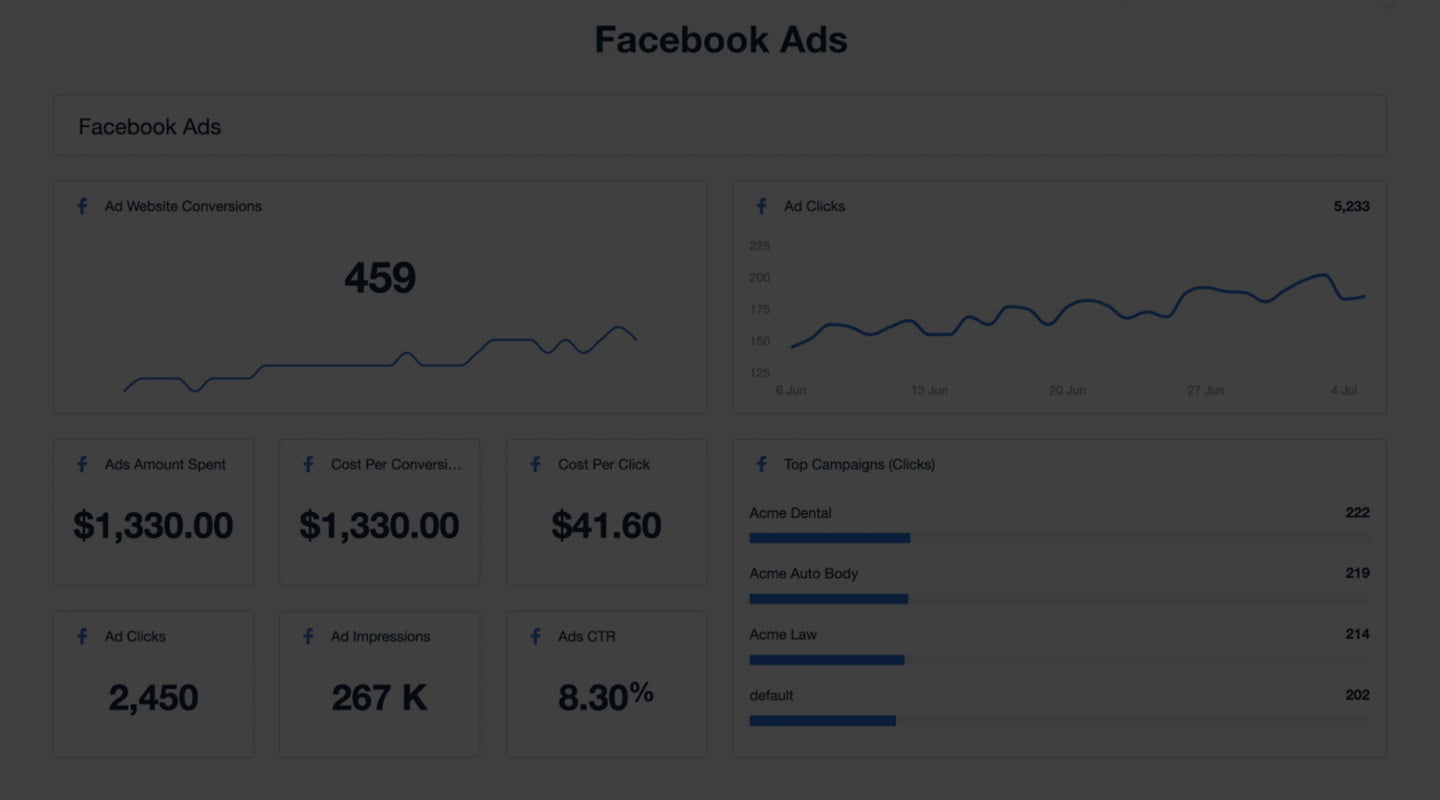Video marketing ranks among the most effective ways to generate and convert high-quality leads in 2024, and a Facebook ad video offers high ROIs with controlled spending. Did you know that over 80% of customers found themselves making purchases after watching the best video ads? These statistics aren’t surprising, because videos have taken over social media as the most enjoyed content form.
Facebook attracts over 3 billion monthly users, of which more than 2 billion users engage with the platform every day. If you’re not engaging your audience with an interactive Facebook ad video every week, you need to rethink your social media priorities.
One study revealed that Facebook and Instagram generate the highest returns on advertising spending, with an average click-through-rate of 2.5% on lead generation ads for all sectors. Advertisers must learn how to create Facebook ad video that captures their audience and leaves a lasting impact. Our detailed guide will introduce some practical strategies to experiment with Facebook ad video specs and make the most of the Facebook ad video format.
Table of Contents
- How to Create Facebook Ad Video?
- How to Make a Facebook Ad Video that Converts?
- Final Thoughts
- Frequently Asked Questions (FAQs)
How to Create Facebook Ad Video?
Before we dive into tips and tricks to optimize and improve your Facebook ad video, let’s take a look at how advertisers can create Facebook ad video that is optimized for higher conversion rates. A Facebook ad video is a paid advertising format that allows advertisers to use video content to market their products or services.
Advertisers can generate new clips by using the Facebook ad video specs and tools provided in the Meta Ads Manager. They can also use existing video content generated during product shoots or content generated by their users to share reviews. A Facebook video ad can be positioned on multiple locations across the platform, including the news feed, stories and in-stream.
Many advertisers question how long should a Facebook ad be to drive CTRs and traffic, and we strongly encourage them to embrace the 15-second rule – more on this later.
The Meta Ads Manager dashboard offers multiple features to define the ad campaign’s goals, select the target audience and select the right Facebook ad video format. If you’re struggling to create Facebook ad video, it’s wise to familiarize yourself with the tools offered by Meta to boost audience engagement.
Brands often struggle with temporary bans on their ad accounts, rendering them unable to run campaigns despite making a winning Facebook ad video. If you’re tired of Facebook bans, bypass Facebook restrictions with our meta advertising agency and embrace an automated AI-based algorithm that will optimize your campaigns to boost results!

How to Make a Facebook Ad Video that Converts?
The secret to creating a stellar Facebook ad video lies in the interests and preferences of the target audience. All the best video ads feature content that is engaging, interactive and most importantly, relatable – so the audience forgets they’re watching an ad!
A Facebook ad video will lead to conversions only if it manages to establish credibility and instill trust. At GCG Media, we’ve discovered a series of actionable strategies to tailor a Facebook ad video to audience preferences and convert users into customers.
Learn how to run Facebook ads effectively to convert users into loyal customers, leveraging targeted strategies and compelling messaging to drive conversions and grow your business.
Here, take a look:

1. Optimize your Facebook Ad Video for Smartphones
Over 98% of Facebook users globally access the platform using their smartphones. So, if your Facebook ad video isn’t optimized for mobile devices, you’re just pouring effort and money down the drain. In 2024, advertisers need to prioritize device optimization and ensure they create Facebook ad video that is optimized for smartphone users.
You can generate smartphone-friendly ads by using a square or vertical Facebook ad video format as it will cover the screen and provide an immersive user experience. Be sure to keep the content digestible and short, and add captions or text to make the video comprehensible for users who keep the sound off while scrolling through their feeds.
At GCG Media, we always encourage advertisers to keep recycling their best video ads and content that performed well on Facebook and other social media platforms. You can convert it into a mobile optimized Facebook ad video with a bit of editing.
2. Be Clear, Concise & Compelling
Beating around the bush with lengthy intros and filler content won’t make your Facebook ad video compelling enough to convert. Instead, keep it simple and quickly get to the point to encourage users to visit your website or book a discovery call.
How long should a Facebook video ad be? Our advertising experts at GCG Media strongly recommend the 15-second rule because social media users have an average attention span of 8 seconds. If you fail to capture their attention in the first three seconds, they’re likely to scroll down and entertain themselves with other content.
Social media is an endlessly vast ocean of content, so if you want to learn how to make a Facebook ad video that generates high ROIs, focus on short-form content that is clear and compelling. For instance, ecommerce brands can advertise promotions and discounts with a clip showcasing their products and discounts to entice potential customers.
It’s simple: showcase what you’re offering and encourage users to act immediately!

3. Establish Credibility with User-Generated Content
The best Facebook ad video isn’t a clip you create – it’s the reviews, testimonials and feedback you get from clients who genuinely love your products or services. One study reveals that over 40% of customers believe user-generated content (UGC) is “extremely important” while making a buying decision.
Satisfied customers have a powerful impact on potential customers because they validate a brand’s credibility and its claims of providing good value for money. In the last five years, UGC advertising has witnessed remarkable growth, allowing advertisers to boost conversions without increasing their content creation responsibilities.
If you’re struggling to figure out how to make a Facebook ad video that drives website traffic, incorporating user-generated video reviews will help you immensely. For a customer weighing the merits of buying from a brand, nothing is more compelling than watching an existing customer enjoy that particular product or service. In fact, utilizing Facebook video ads effectively requires thorough research and analysis, and leveraging the Facebook Ad Library provides invaluable insights into competitors’ video ad strategies, enabling advertisers to craft more impactful and successful campaigns.
4. Positioning a Facebook Ad Video
The art of creating a winning Facebook ad video revolves around two crucial elements: content and placement. It’s crucial to take advantage of the right Facebook ad video specs to optimize placement and position your ads in ways that drive conversions. At GCG Media, we understand how laborious the process of video creation can be and at times, decisions like placement and positioning are neglected.
Remember, you cannot optimize your Facebook ad video for conversions if you don’t give ample thought to it. Running the same Facebook ad video format for every single placement Meta offers is a mistake that will disrupt user experience. It’s crucial to pay attention to the format and play around with Facebook ad video specs to adjust dimensions for various placements.
Once you’ve figured out the placement, it’s time to strategize how you’re going to place your Facebook ad video to capture your target users. Let’s take a look at the various placements offered by Facebook:
News Feed Ads
Users interact with these ads while scrolling through their news feeds. They are effective at driving traffic because unlike in-stream ads, they don’t disrupt the user experience. Potential customers are more interested in ad videos when they stumble upon an ad as opposed to being forced to pause a clip they were watching avidly.
Stories
Stories have emerged as a popular medium for advertisers, and like news feed ads, they don’t disrupt the user experience.
Facebook Marketplace
The Facebook Marketplace offers a wealth of tools and features to curate an immersive online selling experience, including ad placements. It’s one of the best strategies to place your Facebook ad video in a spot where users are exploring products and actively looking to buy. Marketplace Ads also show up on the news feed, which makes them more effective at driving conversions.
In-Stream
An in-stream Facebook ad video disrupts the user experience because it plays when a user is deeply engrossed in a video – a move that can discourage users from exploring further. In some rare cases, in-stream ads drive conversions if the copy is compelling and the product is relevant to the user’s interests. But in most cases, they frustrate users by pausing the video they were watching.
5. Monitor Performance & Make Improvements
It’s natural for advertisers to feel dejected when their Facebook ad video doesn’t generate the expected ROIs after a lengthy process of creative labor. While setting realistic expectations is of the utmost significance, it’s important to understand that advertising demands patience and consistency to yield results.
Meta offers a wealth of analytical tools to track performance, and this toolkit makes Facebook video ad format a highly competitive medium of advertising. Ace advertisers are constantly tracking performance and using data-driven insights to make improvements and drive website traffic. Your ads cannot compete against the best video ads if you don’t analyze facebook ad metrics and test various Facebook ad video specs.
Be sure to keep track of the following metrics:
- Conversion rates
- Cost per conversion
- Video view insights (average play time, 3-second play, etc.)
- Return on ad spend (ROAS)
- Outbound click-through rate
Tracking these metrics will help you analyze audience response, and identify the Facebook ad video format that’s most effective at driving traffic to your website.

6. Add Captions to your Facebook Ad Video
The best ad videos engage a considerably wider pool of audience, including the hearing impaired and smartphone users, by adding captions. Since a larger chunk of Facebook users access the platform on their smartphones, most of the video content is watched without turning on the sound.
If your Facebook ad video doesn’t have any captions, users who turn off the sound will likely scroll right past it. Adding captions to reviews and tutorials is a great way to expand your target audience and retain the attention of users who don’t turn on the sound. Captions and text can make a Facebook ad video much more compelling by reinforcing important points, like discounts and special offers. Understanding Facebook’s video ad policies is essential for advertisers to create compliant content that resonates with users, ensuring both adherence to guidelines and campaign effectiveness.
They also boost memory retention, making it more likely for users to remember seasonal sales and CTAs.
Final Thoughts
A Facebook ad video will prove a dynamic addition to your weekly social media agenda as it will expand your target audience and help your brand acquire new customers. At GCG Media, we’ve helped numerous advertisers and entrepreneurs frustrated with the Facebook algorithm and ad account bans imposed by Meta, often due to technical reasons.
Our dedication to empowering advertisers and our privileged relationship with Meta has given birth to our Facebook Agency Accounts – an account that allows you to bypass restrictions and adopt an AI-based algorithm to boost advertising ROIs. With this account, you can enjoy specialized support to resolve technical issues and monitor real-time traffic to reduce spending.
Get in touch with our team today to learn more about our Facebook Agency Ad account and how it can help you supercharge your advertising ROIs.
Frequently Asked Questions (FAQs)
1) How to create Facebook ad video?
You can create Facebook ad video through the Meta Ads Manager, repurpose an existing video into an ad, or even work with user-generated content. It all boils down to creating a clip that effectively conveys your message and uses a clear Call-to-Action (CTA) to lead users toward your website.
2) How long should a Facebook video ad be?
It’s wise to follow the 15-second rule while creating a Facebook ad video because longer ad videos are seldom watched, rendering them ineffective at driving conversions. Be sure to capture your audience in the first 3 seconds and convey your message and CTA within 8 seconds.
3) How to make a Facebook ad video effective at driving conversions?
Making a Facebook ad video that generates higher ROIs demands stellar copy that taps into the audiences’ interests and remains relevant to their needs. Once you’ve created a Facebook ad video format that’s mobile-friendly and concise, pay attention to the placement.